Create a GitHub Account
Github.com is a network to store your code (repositories). It is one of many available places for you to store your code or find other projects.
Github also acts as a portfolio for any code you've worked on. You can also deploy your projects to the web so that you can begin to build an interactive portfolio. If you plan on being a developer you should have a Github account.
I use both GitHub and CodePen to share code with you on this site, but I highly recommend that you learn how to use GitHub and Git since these are the tools most developers work with. You need to have a Github account in order to access most of the code examples on my website.
In this tutorial, we will be creating a Github account.
NOTE: Git and Github are not the same thing, although they work very well together.
Create a GitHub account
First, you’ll need to sign up for an account on GitHub.com. It’s very simple to do. Make sure to remember the email you use to create your account because you'll reference it again if you configure Git.
- Enter your username, email, and password
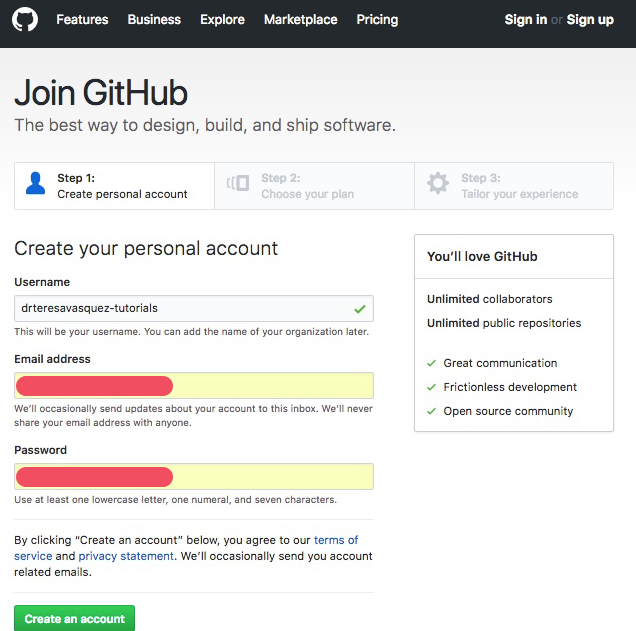
- Choose Your Plan
In this step, you get to decide if you want the free account or the paid. The paid account allows you to create private repositories. You can select which you'd like, but the FREE account will suffice for now.
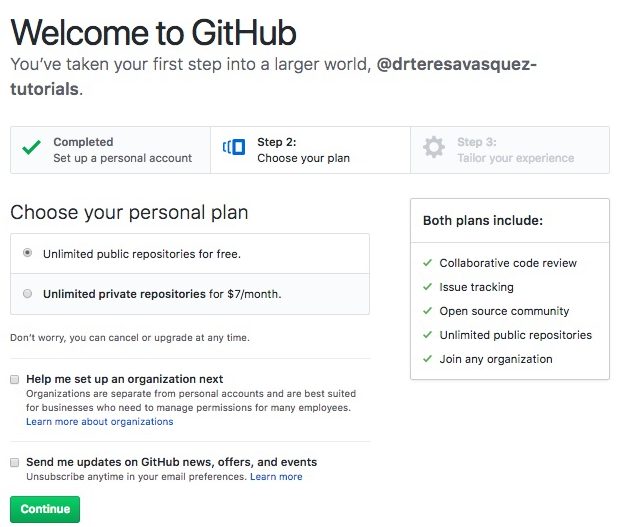
- Optionally choose how you would like to tailor your experience (or skip)
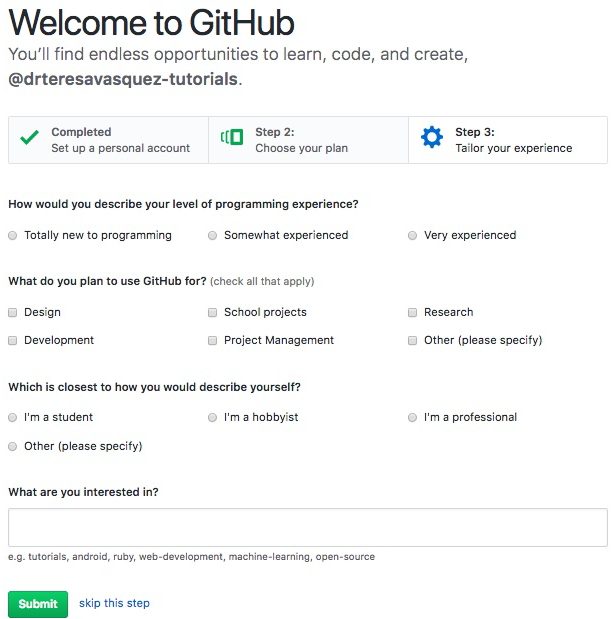
- Verify Your Email Address
Go check the email account that you used to sign-up with and verify your email address in order to begin using GitHub.com
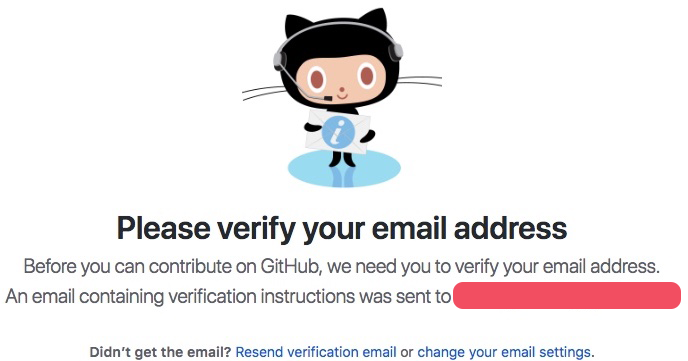
- Create Your First Repo!
This tutorial stops here because you now have a GitHub account. Yay You! If you would like to learn how to create repos, check out the "Create a GitHub Repo" tutorial.
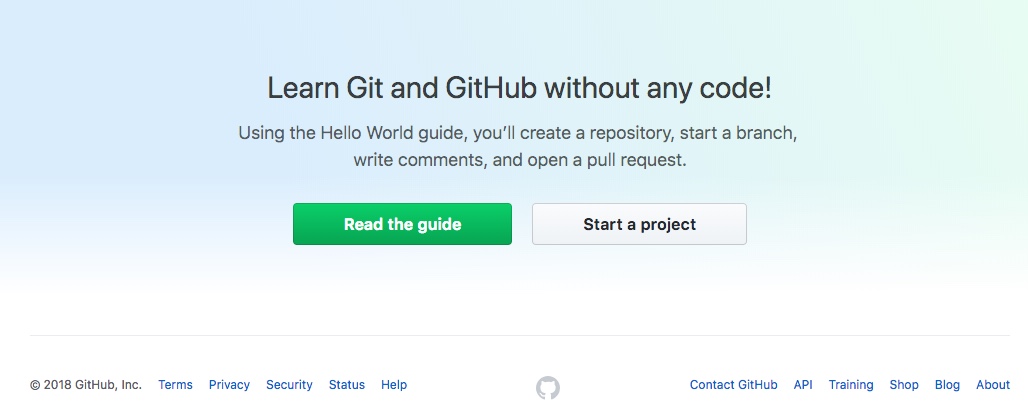
Conclusion
Congrats on creating a GitHub account! The next step is connecting your GitHub account to Git so when you create repos on Github, you can work locally on them seamlessly. You could stop here and GitHub would work fine. However, if you want to work on a GitHub project on your local computer, you'll need to have Git installed. In fact, GitHub won’t work on your local computer if you don’t connect it to Git.
Check out the "Connect GitHub to Git" tutorial to see how that works.
Happy Coding!
Dr. T





Pingback:
Comments are closed.